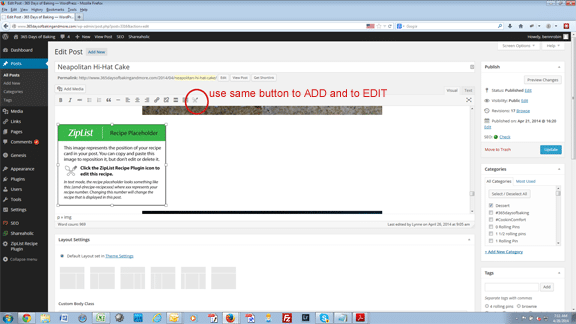Google Crawl Errors
I have been getting lots of questions about Crawl Errors lately, so I decided to do some research. As you know, everybody has an opinion so I like to go to the source. Here is what Google says . . .
Generally, 404 errors don’t impact your site’s ranking in Google, and you can safely ignore them. Typically, they are caused by typos, misconfigurations (for example, for links that are automatically generated by a content management system) or by Google’s increased efforts to recognize and crawl links in embedded content such as JavaScript.
However, Google further says . . .
If the links are coming from your own site, fix or delete them. If they’re coming from an external site, you can use this data to help improve your site’s user experience. For example, a misspelling of a legitimate URL (www.example.com/awsome instead of www.example.com/awesome) probably happens when someone intended to link to you and simply made a typo. Instead of returning a 404, you could 301 redirect the misspelled URL to the correct URL and capture the intended traffic from that link. You can also make sure that, when users do land on a 404 page on your site, you help them find what they were looking for rather than just saying “404 Not found.” However, this is only worth the effort if the incorrect link is generating significant traffic.
Click HERE for more information from Google Support where I found this information.
Here is another article I found HERE with additional information.
My suggestion would be to run Broken Link Checker plugin and see the broken links (most of them are typos I have found in comments) and determine which one need to be corrected. If you have any questions, please feel free to contact me.