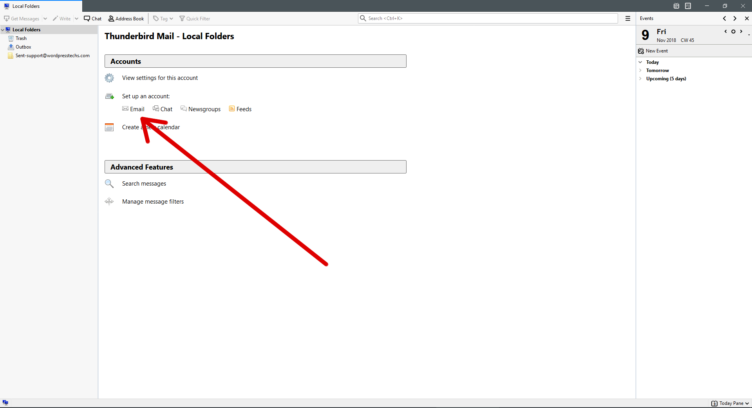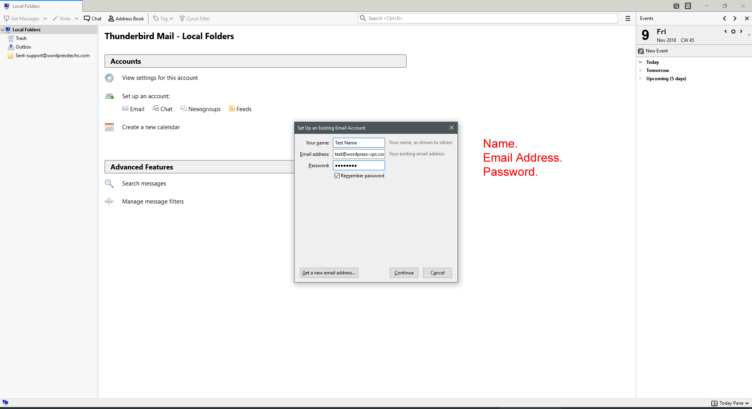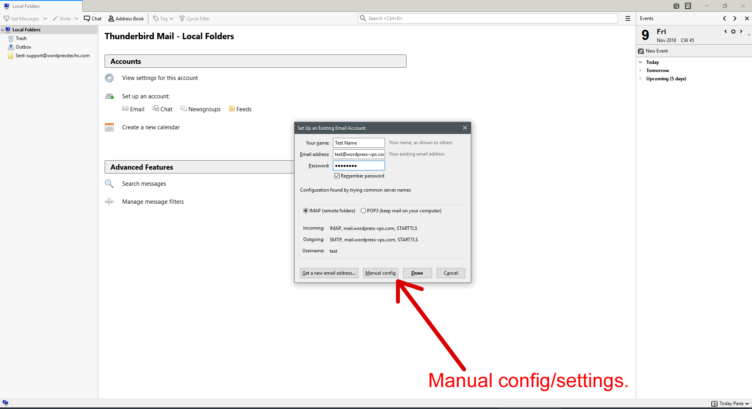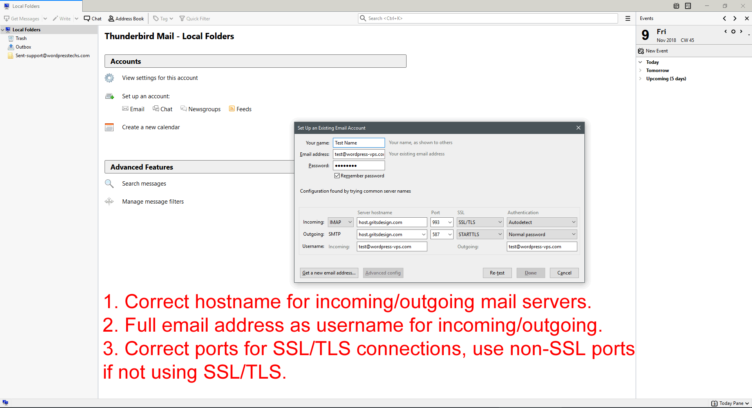Web Access:
URL: https://yourwebsite.com/webmail
Username: [email protected]
Password: emailed with your user/password.
Setting up in a mail client (i.e. Outlook):
Incoming IMAP/POP3 Hostname: emailed with your user/password.
Outgoing SMTP Hostname: emailed with your user/password.
Here are the ports:
IMAP: 143
POP3: 110
SMTP: 25
IMAP (SSL): 993
POP3 (SSL): 995
SMTP (SSL): 587
Server requires authentication? Yes.
Server requires a secure connection (SSL)? Yes or no depending on which ports you use.
Logon using clear text authentication? Yes.
Example setup on Thunderbird mail client:
Done, you should now be able to send/receive email 🙂